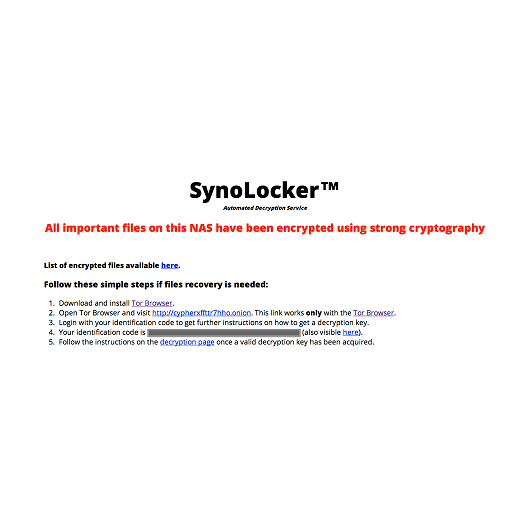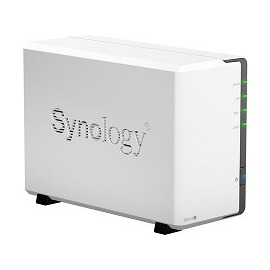Bugs and exploits are a natural part of this world. The Synolocker ransomware was recently running rampant and hacking into Synology devices running DSM 4.3 and below. It did this by identifying your device if ports 5000 or 5001 were exposed and then exploiting a bug to implant itself. The only fool-proof solution to preventing being exploited permanently is to be paranoid. Shut down all unnecessary Synology services and never expose any ports to the web. This is far from a convenient solution though. For example, I still want to share access to my Synology device because it hosts a few websites for my family. This required me to find a good balance between security and availability. I decided that the best way to do this was to install the Synology VPN service and use a L2TP/IPSec VPN. I would only expose ports 80, 443 for web serving and ports 1701, 500, and 4500 for VPN. The...
Keep reading
Automatically Syncing your Photo Library to Flickr
I have a photo library that is well over 20GBs in size and only seems to have picked up in pace as cameras got more beefy and packed on the pixels. I am traveling to Scandinavia today, and I really wanted one place that I could store everything and beautifully display it at the same time.
Keep reading
A hard drive has two states: dead and dying
A hard drive has two states: dead and dying—My oldest hard drive is giving its last death rattle in the form of ever more common clicks. It is still working… but I’m pretty sure it’s days are numbered.
I’ve backed up all the data from the clicker drive and now started an experiment. I’ve placed this drive and another semi-clicker into a ReFS mirrored storage space on my Windows 8 desktop. Write performance immediately tanked from 140MBps to 45MBps similar to what people have complained about before but otherwise I haven’t noticed any major problems.
Will my data survive? I’m planning on adding another working drive to the array just to hedge my bets…
I bought a domain for my Synology NAS
I took the plunge and bought a domain from Namecheap for my Synology NAS. As an added perk I’ve even created a subdomain for my Tumblr blog :-)
I’ll document the steps here in case anyone else has a similar setup and wants to do the same:
Purchase a domain from your favorite domain registrar
Optional: Create and install a free SSL certificate using StartSSL for your Synology NAS by following this guide
Setup a Dynamic DNS (DDNS) service. You can either:Preferably: Utilize the Synology MyDS DDNS domain (i.e. XXXX.synology.me).Alternatively: Install Dynamic DNS and be sure to install IPKG and get SSL to workAdd a CNAME for your domain that points to your Dynamic DNS address.Done… or are you? Nope, look at this post to figure out how to secure your Synology device now!
All in all, it was very straight forward and a fun weekend project!
Keep reading