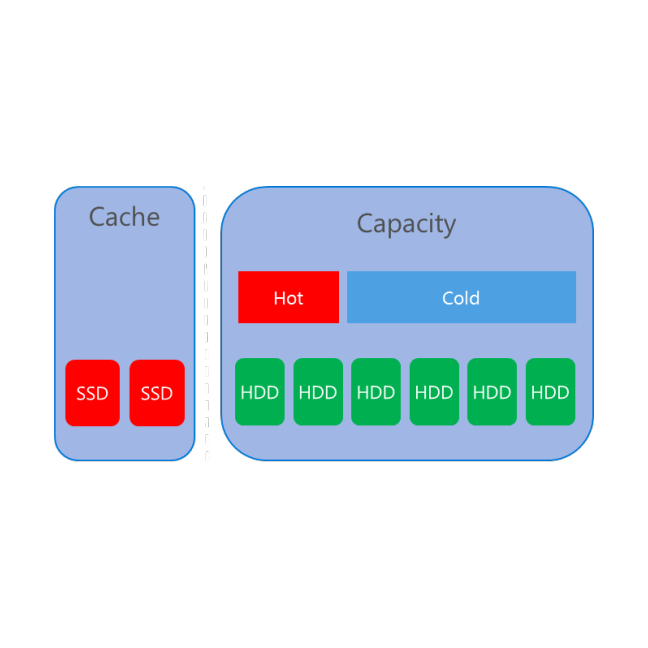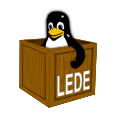I have used Windows as my primary OS ever since I was a teenager because I am a gamer. Ironically, my gaming hobby also introduced me to my programming/Linux hobby (and now career) which are always at odds with one another. I can either game, which has an unfortunate requirement of needing Windows, or hack, which usually requires Linux. This meant I had to constantly dual boot between Windows and Linux or suffer with a virtual machine with poor video performance. Not ideal.However, a few years ago the Linux Kernel Virtual Machine (KVM) project enabled near native Windows guest performance by passing through a host video card to a guest. I was extremely interested in trying this out but was deterred by a lack of proof that SLI or CrossFire worked since my other, other hobby is also being a hardware enthusiast.All that changed when I discovered a post authored...
Keep reading
Intel Smart Response Technology vs Windows 10 Tiered Storage Spaces
I have used Intel’s SRT (Smart Response Technology) as a way to boost the performance of my slow spinner hard drives ever since they introduced the SSD caching technology alongside the Z68 chipset for Sandybridge in 2011. SRT works by caching heavily used data onto the speedy SSD with a fall back to the HDD at the minor cost of requiring a RAID driver on Windows boot.
Keep reading
LEDE and Debian on the NETGEAR Centria N900
I authored a post on liberating a WNDR4700 router more than two years ago which garnered some interest in the community on developing a proper OpenWRT image. I’m happy to report that it finally happened! The LEDE (Linux Embedded Development Environment) team is fully supporting the apm821xx system-on-chip and are generating nightly firmware images for our use.
Keep reading
Modded R9 390X BIOS for the PowerColor PCS+ R9 290/290X
IntroductionI am a PC enthusiast and enjoy putting together computers, modding them, and subsequently writing about it. I am also the tinkering owner of two PowerColor PCS+ R9 290 video cards that I have used now for over a year. This is the story of how I worked to break through the overclocking ceiling that was being limited by the stock BIOS.I picked the PowerColor PCS+ R9 290 cards as my purchase choice because they are amazing workhorses. They are factory overclocked at 1040/1350 MHz core and memory and are competitively priced compared to other manufacturers. They are also differentiated from reference R9 290s cards due to the additional 50 millivolts of voltage that has been added to their core voltage and a heavy cooler which make them great overclockers. I have been able to overclock the pair of cards to 1120/1450 MHz core and memory until one of the...
Keep reading