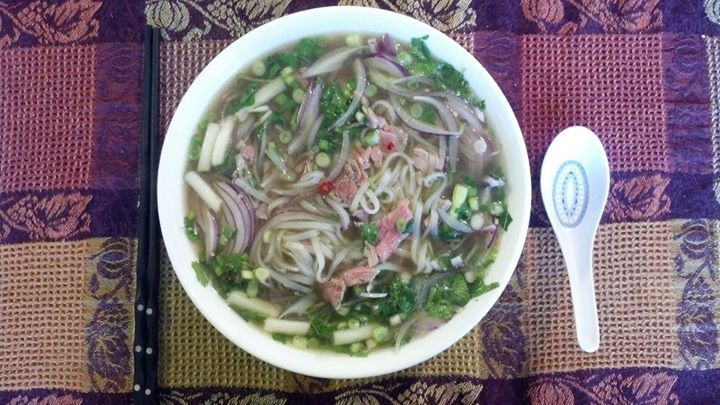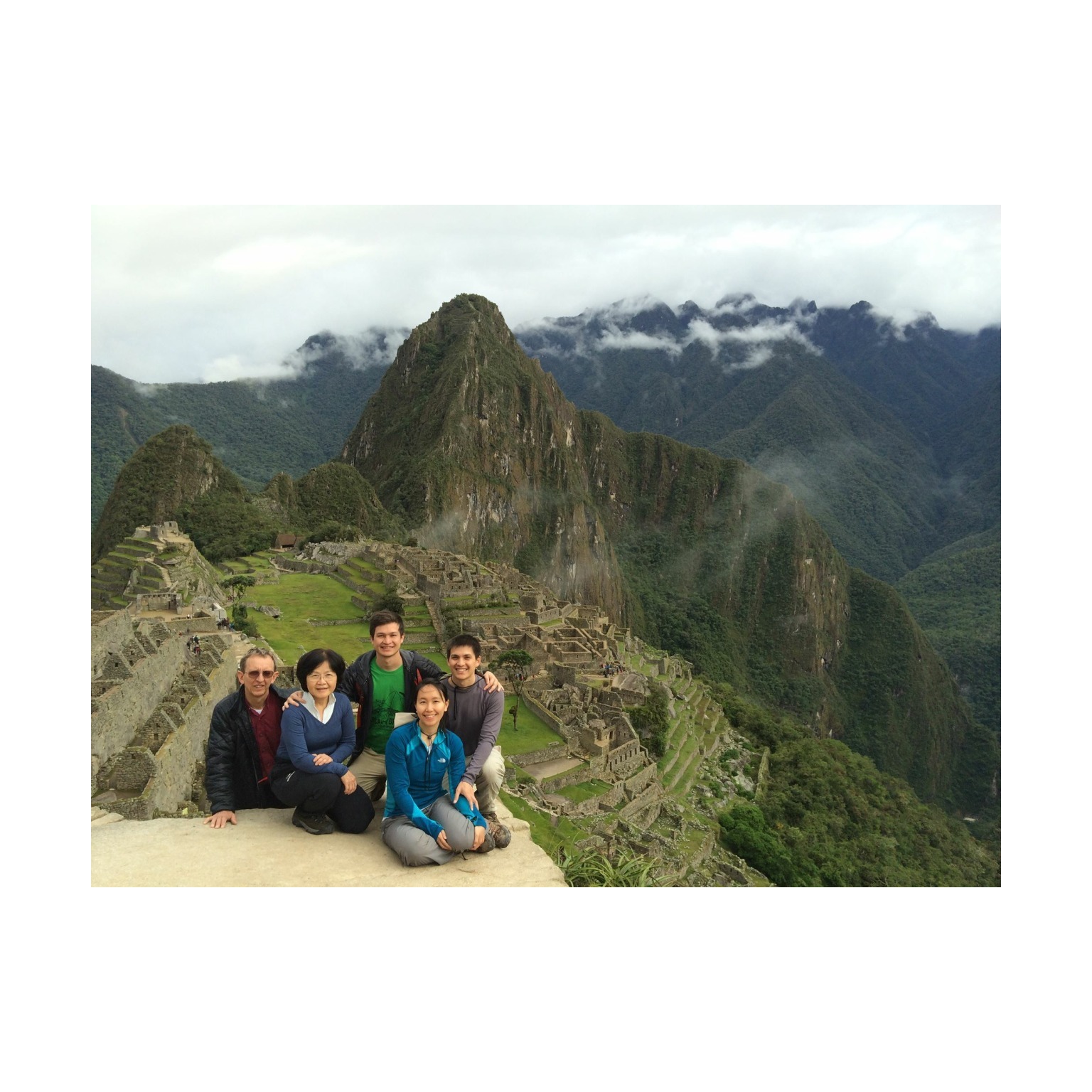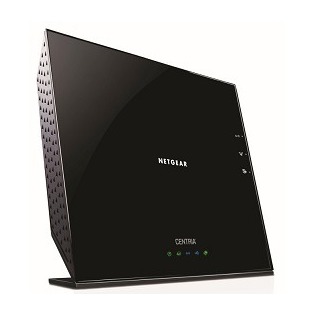People always said that my mom makes amazing food. I was so spoiled by the fact that I got to eat her cooking every night that I never bothered to learn how to cook any of her dishes. This included phở– especially phở.Phở broth takes a whole weekend to make from scratch. Why would any bachelor put himself into that position when he could go to a restaurant and buy it? Unfortunatley, it wasn’t until I moved to the west coast that I realized my mistake. My mom grew up in northern Vietnam which cooks the regional variant of phở called phở bắc which is different from the southern varient of phở that most places here in the Bay Area cook. If you want to have phở bắc (and a nice dose of Schimmelmann nostalgia) you need to cook this type of phở yourself.Luckily, my mom visisted and I was able...
Keep reading
Migrating your project from Qt4 to Qt5
I worked on a hobby project called MMapper back in graduate school that served as my escape from the daily grind. This project is pretty much responsible for my career as an engineer due to how much fun I had hacking on it. I fondly remember how ecstatic I was combining my love for gaming, playing the role as product manager and engineer, and building something useful for my users/fellow gamers.Unfortunately, I abandoned my project back when I started my day job and the years have not been kind to it. I had always meant to migrate the source code from Sourceforge to GitHub and also remove some technical debt by upgrading it to the latest version of Qt but something else would always get in the way. I sat down back in September and decided that enough was enough! Little did I know that it would take more than a weekend to finally get...
Keep reading
I traveled to Peru over winter break
I traveled to Peru over winter break and managed to scratch one of the wonders of the world off of my bucket list! We utilized Alpaca Expeditions (aka the Green Machine) to organize our 5 day hike of the Inca Trail and had an amazing experience full of awe-inspiring sights and exquisite three course cuisine. It’s pretty crazy how much the Chasquis (our porters) can carry given the altitude and then at twice the pace that we were going at. We also used Tarantula Expeditions to explore Sandoval Lake in the amazon forest near Puerto Maldonado where we saw hundreds of species of plants, insects, birds, and animals including leaf cutter ants and giant river otters. I highly recommend this if you’re a fan of animals. I’m still amazed that I saw a bunch of plants and animals that I had only previously seen on PBS. Some things I should mention to people who want to come...
Keep reading
I liberated my NETGEAR Centria N900 router
I purchased a NETGEAR Centria N900 router at a fire sale nearly a year ago. I’m happy with its functionality but was always disappointed that I wasn’t able to flash a community created firmware such as DD-WRT or Tomato onto it.
Luckily, the official firmware is forked from OpenWrt and as per the GPL the sources need to be publically available. Armed with those sources, a hacker name shibby managed to create an alternative 1.0.0.52 firmware which includes the dropbear ssh server that we can use to gain root access to the router.
Keep reading
My motherboard bus speed started fluctuating between 95-99 Mhz
I own a ASUS Z87 Pro and an Intel 4670K that I’ve overclocked to a respectable 4.4 GHz which had started exhibiting problems. I noticed a few weeks ago that the bus speed was fluctuating between 95-99 MHz by looking at it with CPU-Z. I orginally believed that this was happening due to an imminant motherboard death. In attempts to debug the problem I had: Increased input voltage to 1.9v Decreased/increase uncore multiplier Changed CPU multipliers Increased/decreased voltage Force BCLK to 100 Mhz Disabled/enabled spread spectrum RMA’d my motherboard to ASUS Oddly, the problem only exhibited itself when I was overclocked because the behavior disappeared when I reset to BIOS factory default settings. In truth, the issue was because I had Hyper-V installed on my Windows 8 machine! I discovered this after I disabled Virtualization support in the BIOS and noticed that the fluctuations stopped. After that, I uninstalled Hyper-V, re-enabled Virtualization...
Keep reading